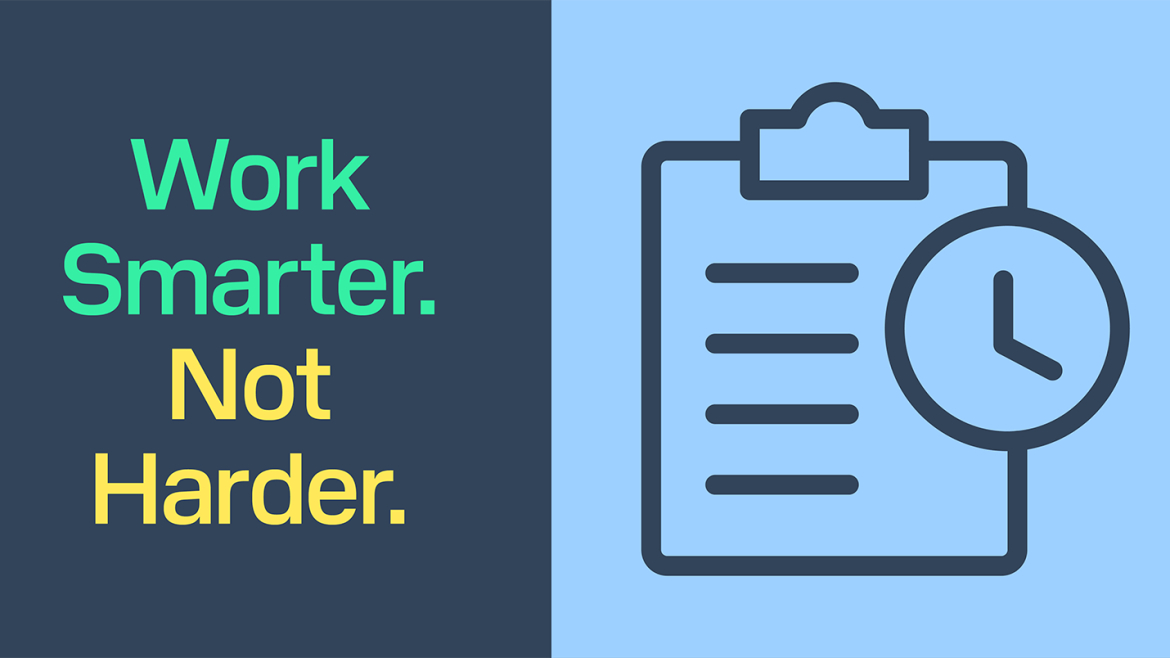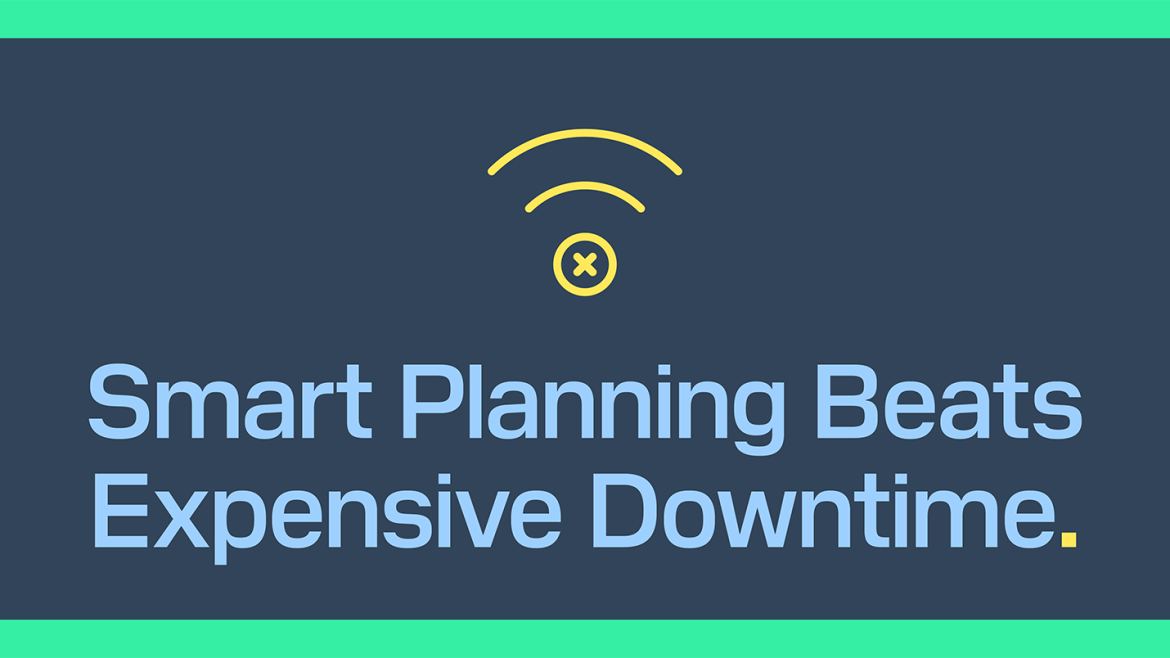Have you worked on a project for so long that you can’t remember when you last hit the save button? Suddenly, your computer freezes and crashes. If only you had hit the save button just a few moments earlier! At some point, it is likely that employees have had to redo work that was lost at some point. Computer crashes, filing systems where documents seem to disappear into the ether, not saving work frequently enough – when you think about it, there are many reasons why daily productivity might not be as strong as it could be.
Fortunately, there is a better way: cloud-based productivity tools like Office 365. Here’s how a tool like this can boost your business and take your productivity to the next level.
- Upgraded Collaboration
Here are a couple sobering statistics – over 50% of American office workers waste time searching for files in disorganized filing systems. Even when everyone can find the right file, many businesses still waste time sending around documents with updated version numbers every time someone on the team makes a change. With so many remote workers, in addition to the office, it’s not always possible to get everyone in a room to work on the same project together. Bringing people together across distance, time zones, devices and even operating systems is a key element in enhancing productivity and growth. A cloud-based productivity tool like Microsoft’s Office 365 can help. Cloud-based productivity and collaboration solutions bring employees together wherever they are, whenever, and across multiple devices. It’s an end to sending emails around with updated document attachments. It’s an end to team members complaining they can’t open certain types of files on Windows or Mac devices, or Androids and iPhones. It’s also an end to lost work – thanks to the autosave capabilities of Office 365, for instance, your employees can avoid the frustration of having to redo work they already did.
- Improved Data Safety and Security
Cyberattacks also provide an excellent reason to turn to the cloud. If there’s one thing that can stop your team’s productivity in its tracks, it’s a DDoS, ransomware, or any other kind of successful attack. Between 2020 and 2021, 42% of small businesses experienced a cyberattack. More startling, 60% of small businesses close within half a year of being preyed upon successfully. By migrating your workload to a cloud platform, you’re immediately putting your business in a better situation by working with a company that has the resources to place extra layers of security around your data. Office 365 protects your data by helping you stay more secure from ransomware attacks, phishing, and other malicious activities.
- Seamless Communications
If bringing team members together to collaborate on projects is a priority, ensuring they can also communicate faster and more seamlessly should also go hand-in-glove. An Office 365 Business subscription not only gets you the workflow and collaboration apps you need like SharePoint and Planner, but also the vital text, audio, and video communication features within Microsoft Teams. Pairing communication with improved collaboration drives overall efficiency, which in turn enables greater productivity and better growth.
In Conclusion: We believe in giving you game-changing technological solutions that can open new doors for opportunity and growth. Office 365 is a solution that businesses of all sizes are increasingly adopting. Leveraging Office 365 does not require an IT person to install and update software versions on your employees’ devices and all the tools (Word, Excel, PowerPoint, SharePoint, Teams, OneNote, OneDrive, etc.) work together as you need them to.
Contact us today to schedule a free technology consultation – finding out what your business needs is a short step away.